Picutel Smart Resize is a Photoshop plugin (only Windows supported for now) for advanced resizing of photos. Unlike ordinary resizing, Smart Resize can change the proportions (aspect ratio) of an image without introducing artifacts such as unnaturally tall or short people. This is accomplished by only rescaling the least interesting or important regions of the photo, leaving the more interesting regions untouched.
I’ve tested this plug-in with the following image:

I resized the image in Photoshop with Image/Resize, deselected Constrain Proportions and lowered the width from 500 to 300 pixels.
As you can see, the main subject is distorted.
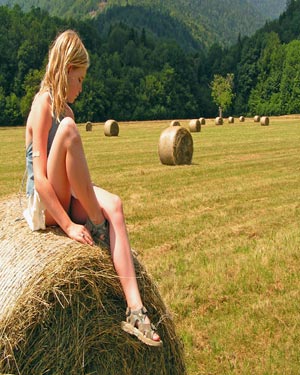 I used the same original, but this time I resized with Picutel Smart Resize after making a selection around the girl first.
I used the same original, but this time I resized with Picutel Smart Resize after making a selection around the girl first.
This time no distortion of the main subject. Slight distortions in the background can be easily corrected with cloning, but wait…. there is more.
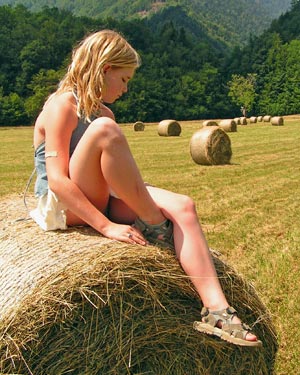 You can even take it a step further and make multiple selections. In this example I included the big roll of hay in the background in my selection:
You can even take it a step further and make multiple selections. In this example I included the big roll of hay in the background in my selection:
It doesn’t happen so often that you come across a plug-in that is actually useful. It’s not the ultimate solution, because in some cases you still need to do some cloning in the background, but regardless of this it’s still an impressive product and I’m looking forward to future developments.



No comments:
Post a Comment